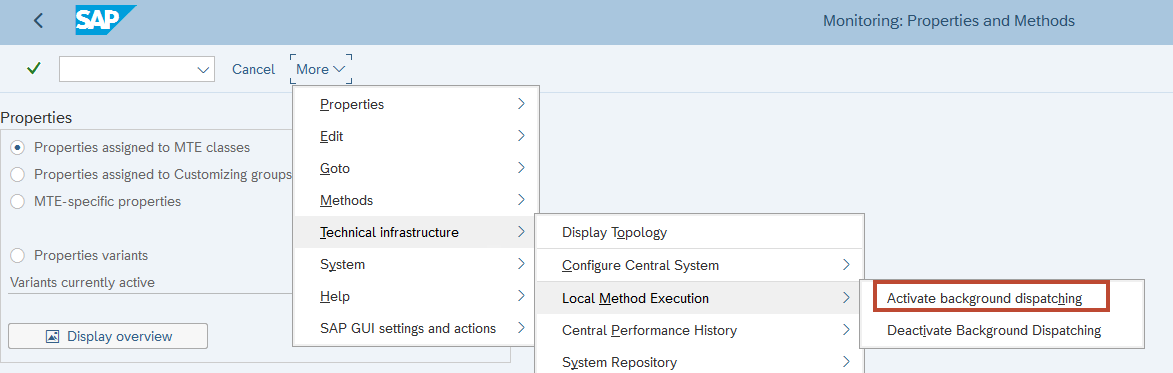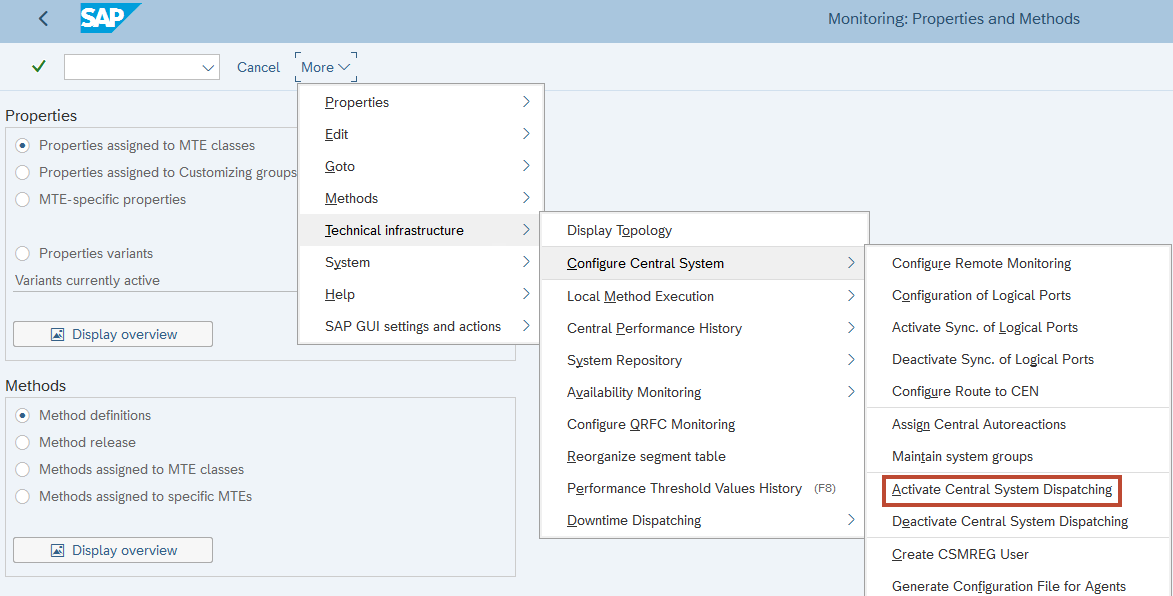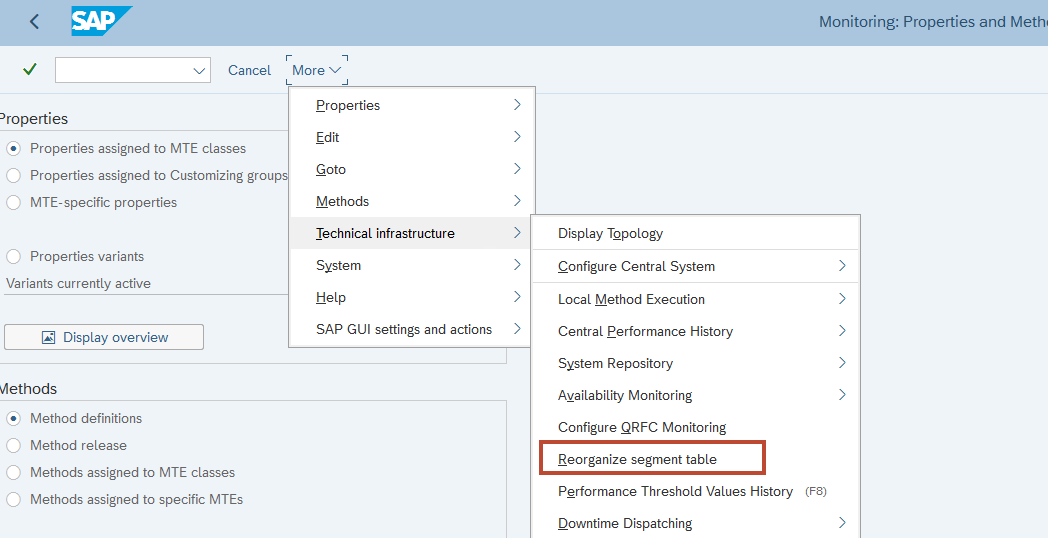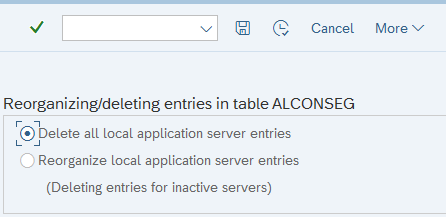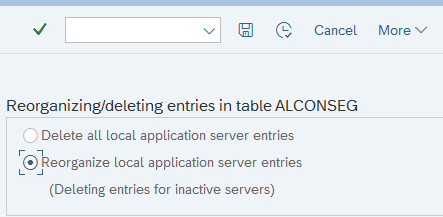Sometimes CCMS monitoring data is missing or invalid in RZ20 and thus affects monitoring within SAP as well as from external management from IT-Conductor
...
Activate Background Dispatching
Choose , or call Call transaction RZ21.
The system displays the Monitoring: Properties and Methods screen. Choose .
Note
Note that not only the job SAP_CCMS_MONI_BATCH_DP runs under your user name, but also the data collection methods that are started by this job. You should therefore ensure that you user has the authorizations required for this. The authorizations are combined in the role SAP_BC_BASIS_ADMIN (see Central Monitoring with CCMS).
Activate Central System Dispatching
Choose , or call transaction RZ21Call transaction RZ21.
The system displays the Monitoring: Properties and Methods screen. Choose .
In addition, segment table might be off.
Choose Reorganize Segment Table
If nodes in the Alert Monitor are not provided with data, this can be due to monitoring contexts being in an incorrect segment. This is often the case after a system copy or after copying from application servers (in most cases, the segment table is also copied).
In this case, select the Delete all local application server entries radio button and choose Execute () (see also SAP Note 422129). The table is filled with correct entries again within five minutes.
To delete entries for inactive application servers, select Reorganize local application server entries and choose Execute (). Use this command if you are no longer using an application server.
...
| Info |
|---|
Related articles
| Filter by label (Content by label) | ||||||||||||||||||
|---|---|---|---|---|---|---|---|---|---|---|---|---|---|---|---|---|---|---|
|
...