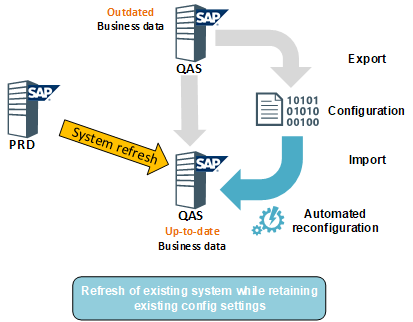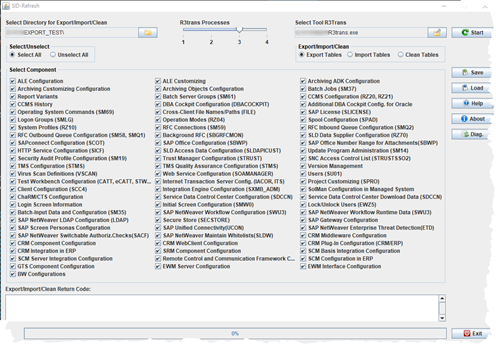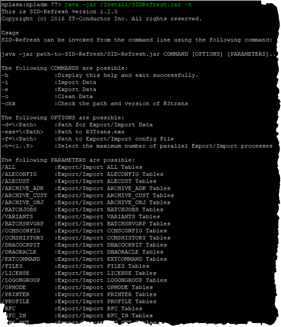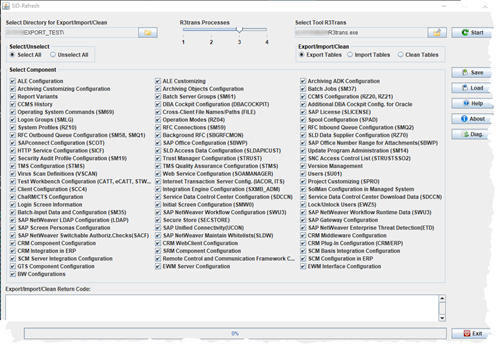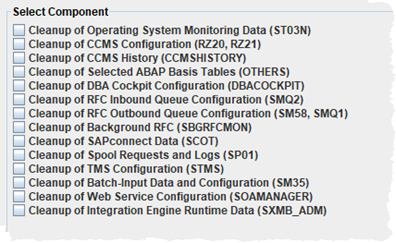System copy and system refresh are fundamental administrative tasks in SAP landscapes. In situations where you need to change your operating system, your database, or perhaps, you want to build an entirely new system based on an existing system, you need to perform system copy. If you want to set up a sandbox system for testing and demo purposes, a system copy is also performed. While system refresh is closely related to system copy, it basically involves more than just copying one system to another. When you refresh a system, you overwrite an existing target system with the latest data from a source system while maintaining the configuration.
The challenge now is how system refresh requires several steps that when performed manually can be tedious and time-consuming as it requires at least 20 hours to perform. Depending on the complexity of your systems, system refresh can even take up to several days to complete. Given SAP's recommendation to perform system refresh at least once every quarter, it would be a great relief to have an automated solution in place and remove the burden of having to manually process them four times a year, or probably more.
On This Page
Product Description
SID-Refresh is a tool developed to automate the end-to-end process of system refresh. It is designed to simplify, automate, and optimize the process of updating the technical data and configuration in SAP systems.
Figure 1: System Refresh Process
SID-Refresh Benefits
It has the following advantages:
- Additional hardware is not required.
- Minimal resources for implementation and operations
- No major changes in the existing landscape
- Supports SAP ECC5.0 and ECC6.0, as well as S/4HANA from release 1610
- Supports the update procedure for other applications such as SAP NetWeaver, Solution Manager, BI, CRM, EWM, SCM, and GTS
- Easy implementation with minimal process
- Can be deployed on platforms that use different Operating Systems and Database
- It’s an Automated process
- Minimizes Downtime
- Increased integrity
Execution, Requirements, Options
•Should be run as <SID>adm account
•Requires Java Runtime Environment (JRE) version 1.8 or higher
•SID-refresh can be run using GUI or the terminal console
•SID-refresh can be on Linux/Unix/Windows
Export/Import the SAP System
Below is a list of ‘technical data and configuration’ that may be exported/imported using SIDRefresh. Note that selected options are saved on initial use, and can be reused on subsequent execution of the refresh.
Clean Up the SAP System
Below is a list of ‘technical data and configuration’ that may be cleanup using SID-Refresh. Note that selected options are saved on initial use, and can be reused on subsequent execution of the refresh:
- Cleanup of Operating System Monitoring Data (ST03N)
- Cleanup of CCMS Configuration (RZ20, RZ21)
- Cleanup of CCMS History (CCMSHISTORY)
- Cleanup of Selected ABAP Basis Tables (OTHERS)
- Cleanup of DBA Cockpit Configuration (DBACOCKPIT)
- Cleanup of RFC Inbound Queue Configuration (SMQ2)
- Cleanup of Background RFC (SBGRFCMON)
- Cleanup of SAPconnect Data (SCOT)
- Cleanup of Spool Requests and Logs (SP01)
- Cleanup of TMS Configuration (STMS)
- Cleanup of RFC Outbound Queue Configuration (SM58, SMQ1)
- Cleanup of Batch-Input Data and Configuration (SM35)
- Cleanup of Web Service Configuration (SOAMANAGER)
- Cleanup of Integration Engine Runtime Data (SXMB_ADM)
Overall Benefits
Below are average savings we saw in the field at customers who benefited from pre and post copy automation per system refresh. Note that the actual database copy is not included because that depends on the size of the customer system and the platform / technology used. The Manual process varied based on the complexity of the system due to number of jobs, connections, profiles, etc., while the SID-Refresh automated process remained consistent each time regardless of system complexity!
Manual | With SID-Refresh |
|---|---|
20 hours | 4 hours |
Varied effort and error rate depending on system complexity | More thoroughly and error-free regardless of system complexity |
Manual Implementation of the checklist | 80% automated |
"The SID-Refresh is an Amazing time saver, reduces error and Supports many SAP Netweaver Scenarios!!", SAP Managed Service Provider who performs more than 40 System Refreshes per year.